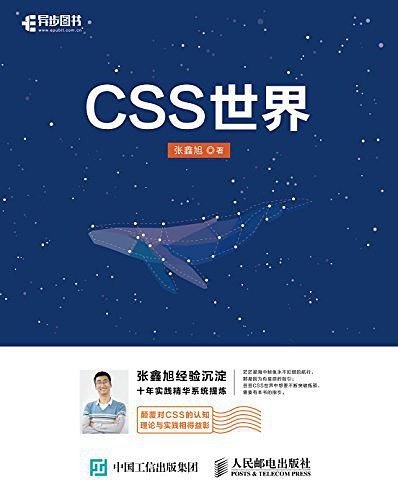JS中设置元素样式
在JS中,操作元素样式有多种方法,比如:改变元素的style属性,改变样式表(cssRule),改变元素style的cssText属性。但是每次写起来都比较的麻烦,如果要设置高和宽的话,JS里常见的写法是这样:
obj.style.width = 100; obj.style.height = 100;
如果我们能够像jQuery里那样设置就方便多了,比如像这样:
css(obj,{
"width":"100px",
"height":"100px"
});
OK,按照这个思路开写。
css函数的两个功能
首先,css函数要接收两个参数:
- obj:要设置样式的Dom对象
- arg:字符串或对象
arg参数是字符串的时候,是获取元素的单个属性值,比如:css(obj,"width");是获取obj的width。arg参数是对象的时候,比如:css(obj,{"width":"100px","height":"100px"});是批量设置obj的宽和高为100px。
获取元素的样式
获取元素前,我们先需要准备两个函数:一个是获取元素当前样式的函数,一个是将类似于”padding-left”这样的字符串转换成:”paddingLeft”的函数(亲测ie6和火狐不支持”padding-left”这样的写法,所以需要转换)。
获取计算后的样式getStyle函数:
function getStyle(ele,attr){
if(attr == "width"){
return ele.offsetWidth;
}else if(attr == "height"){
return ele.offsetHeight;
}
if(typeof window.getComputedStyle != 'undefined'){
return window.getComputedStyle(ele,null)[attr];
}else if(typeof ele.currentStyle != 'undefined'){
return ele.currentStyle.getAttribute(attr);
}
}
转换CSS属性格式的cssFormat函数:
function cssFormat(property){
var str = property.split("-"),
temp = [];
for(var i=1;i<str.length;i++){
temp.push(str[i].charAt(0).toUpperCase()+str[i].substring(1));
}
return str[0]+temp.join("");
}
在css函数里,判断如果arg参数为一个字符串,则返回获取到的样式值:
function css(obj,arg){
if('string'== typeof arg){
$css = cssFormat(arg);
return parseInt(getStyle(obj,$css)) + "px";
}
设置元素的样式
如果传过来的arg是一个对象的话,则需要遍历这个对象里的键值,每遍历到一个,就把元素style的cssText改变一下即可(由于低版本的IE浏览器不支持opacity属性,所以透明度属性需要添加一个IE的滤镜来实现):
var $cssText = "";
for(var j in arg){
$cssText += j + ":" + arg[j] + ";";
if("opacity" == j){
$cssText += "filter:alpha(opacity="+(parseFloat(arg[j])*100)+");";
}
obj.style.cssText = $cssText;
}
完整代码
function css(obj,arg){
if('string'== typeof arg){
$css = cssFormat(arg);
return parseInt(getStyle(obj,$css)) + "px";
}
var $cssText = "";
for(var j in arg){
$cssText += j + ":" + arg[j] + ";";
if("opacity" == j){
$cssText += "filter:alpha(opacity="+(parseFloat(arg[j])*100)+");";
}
obj.style.cssText = $cssText;
}
function getStyle(ele,attr){
if(attr == "width"){
return ele.offsetWidth;
}else if(attr == "height"){
return ele.offsetHeight;
}
if(typeof window.getComputedStyle != 'undefined'){
return window.getComputedStyle(ele,null)[attr];
}else if(typeof ele.currentStyle != 'undefined'){
return ele.currentStyle.getAttribute(attr);
}
}
function cssFormat(property){
var str = property.split("-"),
temp = [];
for(var i=1;i<str.length;i++){
temp.push(str[i].replace(/^[a-zA-Z]/,str[i].charAt(0).toUpperCase()));
}
return str[0]+temp.join("");
}
}
OK,现在就可以很轻松的获取和设置元素的样式啦,比如:
获取元素的宽度:
css(obj,"width");
设置元素的宽、高、透明度:
css(obj,{
"width":"100px",
"height":"100px",
"opacity":"0.5"
});